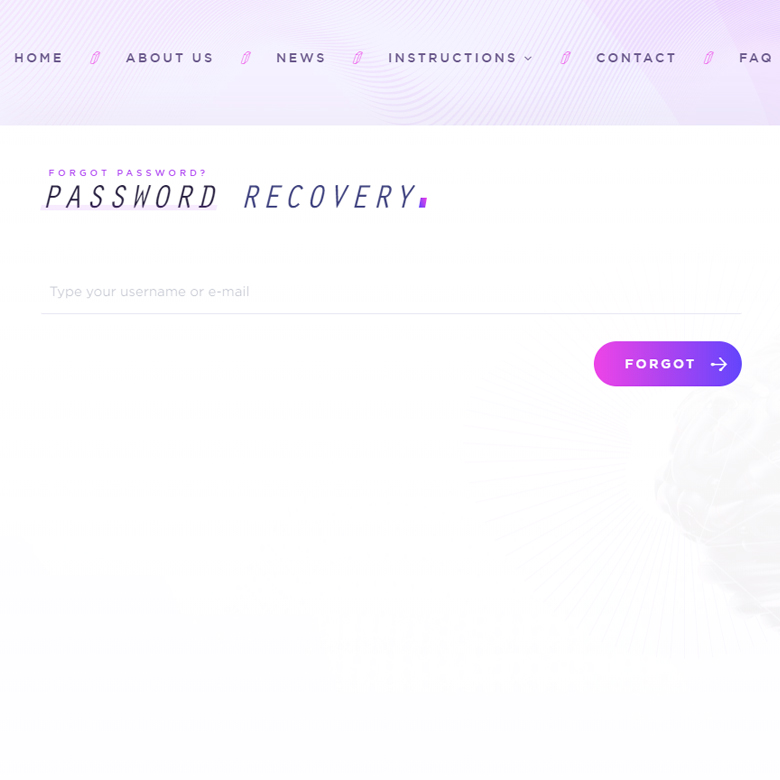Instructions RESTORE
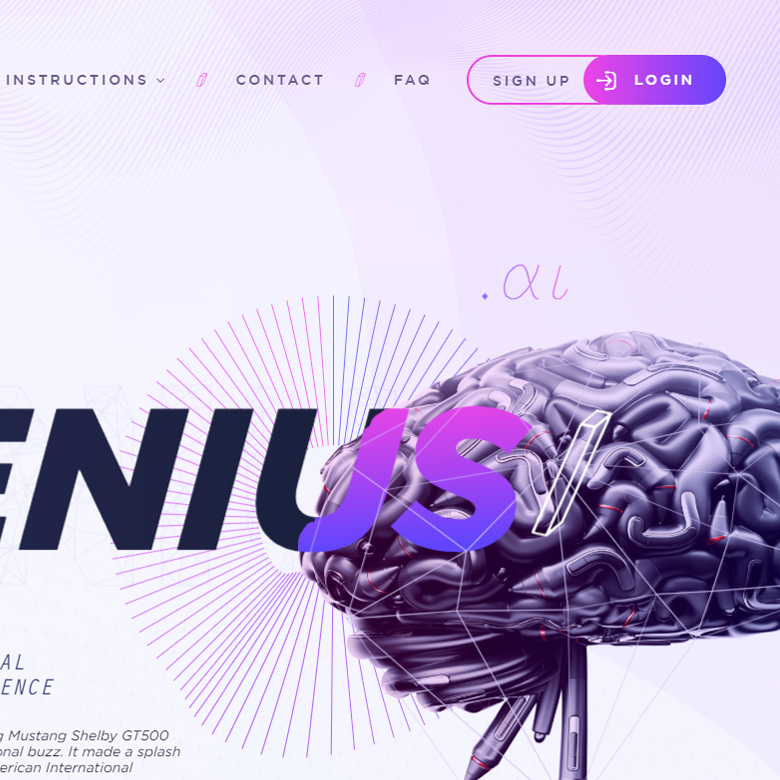
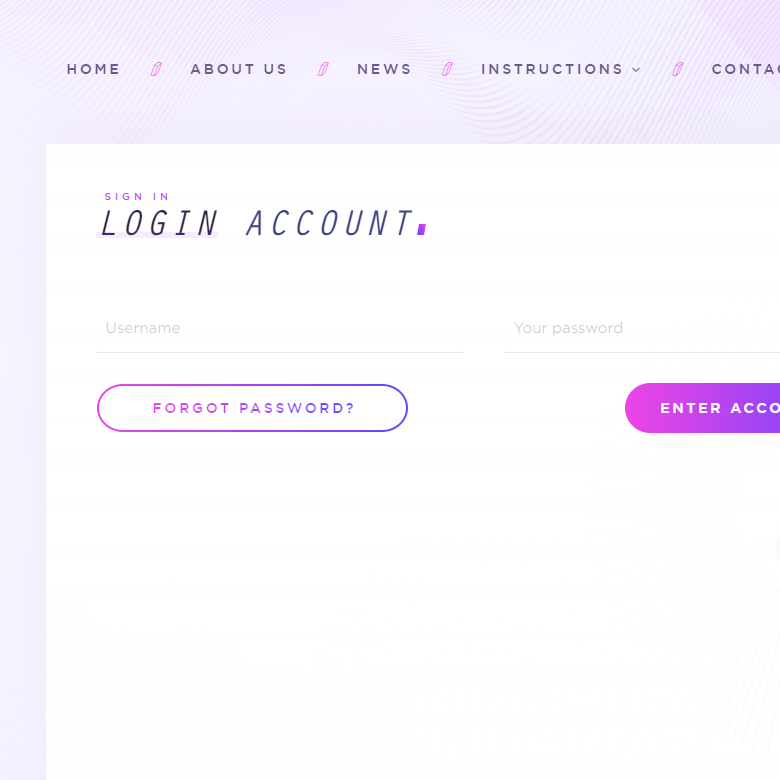
Step 2. Click "Reset".
On the "LOGIN" page, click the "Forgot password?" button in the line below.
Forgot password?Step 3. Enter User ID.
Enter the email with which you registered on the site and click "FORGOT".